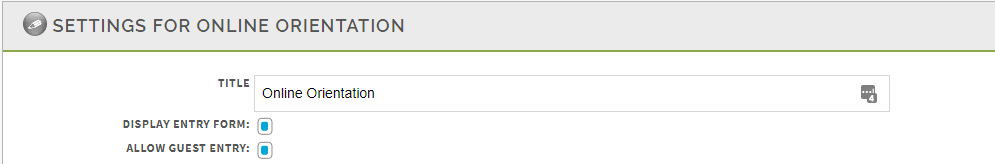How to Rename a Module
- When you log in to the management console, click Manage Course and choose the module you want to edit from the drop drown.
- After you enter, find the Settings for [Module Name] panel and scroll to the bottom and click Edit Course Details.
- Click inside the box and change the title. Make sure to hit save when you are done!