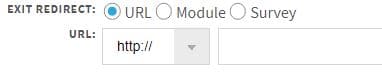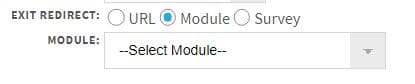In addition to redirecting your users to a web URL or a survey after they have completed their orientation/training, you can now direct them to subsequent modules. The user will be taken directly to the Welcome page, bypassing the intake form. There is no need to log in again and the user will be tracked based on each module they are sent to.
Go to your Manage Course page and scroll to the bottom of your Settings window.
Click on Edit Course Settings and then scroll back down.
You will see three options:
- URL
- Module
- Survey
Select Module and a drop down menu will appear with the modules that are available to redirect to.
Choose the module you wish to have your users redirected to next and save.