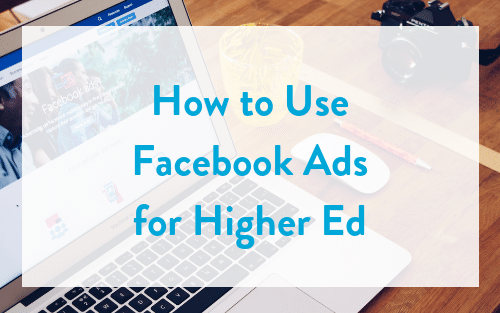If you are trying to get your message across to students, parents, and alumni, it’s safe to say Facebook can do that for you, considering 23 billion people log in to Facebook every month.
As colleges and universities continue to try to reach students where they are spending the most time, Facebook has become an increasingly important channel that allows institutions to connect with prospective students, current students, parents, and alumni.
Almost every college or university already has a Facebook page – making Facebook advertising extremely accessible to higher education institutions. Combined with the fact that you can run Facebook ads on any budget and benefit from hypertargeting options, Facebook ads can provide the best ROI for colleges and universities – and the proof is in the results. Boston University recently reported that by targeting engaged Facebook fans with relevant asks, they were able to achieve 75% Phonathon participation rates and recruit 100+ ambassadors for their giving day.
With Facebook advertising, you can also reach users directly on Instagram, which has 500 million active users every day and 59% of them are under the age of 30.
Colleges and universities have started using Facebook advertising for all types of goals – from capital campaigns to attracting prospective students to engaging with alumni. If you’re looking to get started with Facebook advertising or sharpen your current strategy, we’ve put together a quick guide on creating a successful Facebook advertising campaign for colleges and universities.
- Establish your goals and strategy.
Facebook ads can be used for all types of purposes including events, fundraising, brand awareness, reaching prospective students, connecting with alumni, and more. It’s important to remember that not all your ads have to have the same goal. That’s why having a planned strategy for each ad campaign will ensure you see a positive return on investment for every campaign.
For example, you may decide that you’d like to run a campaign for three different purposes: an upcoming event, a capital campaign, and to attract prospective students. All of these different types of campaigns should have different content and goals. For your events campaign, your key performance indicator (KPI) might be cost per registration and total registrations. For your capital campaign, you may want to strive for the lowest cost per click on your ad and the specific amount of donations. And for your prospective students campaign, you may want to set a goal for audience reach, focusing on brand awareness.
Different campaigns not only need specific KPIs, but they also need specific content strategies. By creating an overarching campaign, you can run a variety of different types of content including videos, single image ads, and carousel (multi-image) ads to test which types perform best for certain campaigns.
Stony Brook University utilizes Facebook and Instagram ads to target students that have shown interest in their college or that have shown interest in competitors. They then measure their success by analyzing students that came to the website through Facebook advertising, provided their email, and then proceeded to put a deposit down and show up in the fall.
- Set up your campaign.
Facebook allows you to create a variety of different types of ads and even different variations depending on the platform. Their guided creation feature (pictured below) allows you to choose your objective and then will optimize your campaign for that KPI. For example, if you choose “video views” as your objective, then Facebook will optimize your ad placement to get the most video views – but not necessarily the most conversions.
If you are looking to tie your ad performance metrics directly to conversions – like applications submitted or dollars donated – be sure to choose the conversions objective (Note: Facebook pixels must be installed on your website to utilize conversions).
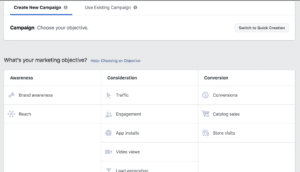
Once you’ve chosen the objective for your campaign, you’ll have the opportunity to specify a total campaign budget. Depending on your strategy, you may decide you’d like to spend $500 and choose your end date – or you can opt for the X amount per day option, which allows you to specify a certain budget limit for each day (ex. If you wanted to do $500/month, you could say $16.66 per day). You can also allocate specific amounts to certain ad sets (audiences) instead of the entire campaign – but if you are testing which audience performs best, we recommend sticking with a total campaign budget.
During campaign creation, you can also create a split test with your ads. Split tests allow you to A/B test different variables like images, platforms (Facebook vs. Instagram), audiences, and delivery optimization strategies. This feature is a great way to easily test which variables perform best with your audience without having to manually monitor different ads in your campaign.
- Create your ad sets.
After your campaign is created, you’ll have the opportunity to create your ad sets, or audiences. Facebook offers a wide range of targeting options. For example, if you are looking to target alumni for an upcoming giving day, you might target by the school attended, certain income levels, specific cities, relationship status, if the user is a parent or not, and if the user has philanthropic behaviors.
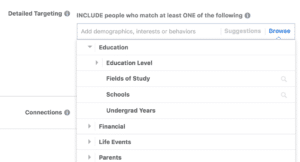
Custom audiences are a great way to ensure you are reaching the exact people that you want to engage with, which is why Cornell frequently utilizes them. Custom audiences allow you to retarget users that have engaged with your page/website or upload a list of emails, names, etc. to Facebook and target that exact list. For example, you could upload a list of all students that have inquired about your college, but haven’t applied. You can then take that a step further and create a lookalike audience, which allows you to target users that have similar demographics and behaviors of the custom list that you uploaded. This can help expand your reach to relevant Facebook users that may not have inquired about yet, but are a good fit for your institution. To get the most out of custom audiences, make sure you have a Facebook pixel installed on your site.
As you create your ad set, you’ll also be able to choose where you want your ad to appear. The default option (automatic placements) means your ad may appear on Facebook, Instagram, or third-party networks. Facebook does not share which third-party websites they publish too, which is a problem for some institutions. For example, your ad may appear on a website that does not align with your institution’s values. For this reason, some schools choose to not display ads on the audience network, or use the “block list” feature to exclude specific websites to ensure ads don’t appear on those sites.
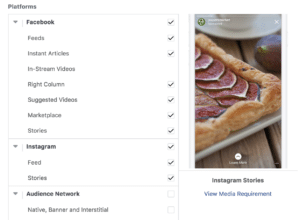
4. Design your ads.
After you’ve created your ad sets, you can then create your ads. You may want to use different ad content for different ad sets, depending on the demographic. For example, if you are trying to promote homecoming, you might have a video featuring current students for your “student ad set”, and then a carousel ad featuring images of alumni with quotes for your “alumni ad set”.
Single image, carousel, and video ads are the most popular type of ads. Below, you can see different use cases for each type of ad.
Single image example

Carousel example
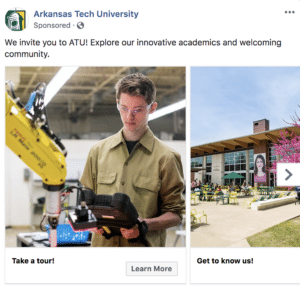
Video example

If you’re not sure what type of content to put in your ad, check out what other peer institutions are doing. You can view what ads are currently running on any Facebook page by clicking “Info and Ads” on the page menu.
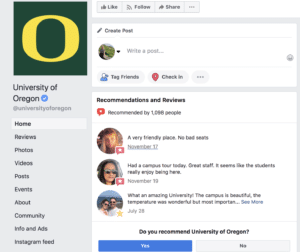
When creating your ads, be sure to follow these best practices:
- Use the right image specs for each platform. This handy guide can give you exact dimensions.
- Don’t use too much text on your images or video. Only 20% of your ad image can contain text, so use overlaid text sparingly.
- Used closed captioning on videos. This ensures it is accessible and that your message is effectively communicated, considering 85% of Facebook videos are watched without sound.
- Use a relevant Call to Action button. Facebook gives you a variety of options including Learn More, Watch More, Donate Now, and Apply Now.
- Give photo credit. If you’re utilizing user generated content, make sure you either give photo credit on the image itself or in the ad copy.
- Keep your videos short and sweet. Generally, professionals recommend keeping your videos under one minute. You can also test out different video lengths with different ad versions to see which performs best with your audience.
5. Measure the impact.
Once you’ve published your campaign, you can then start to see which ads perform best. Using your KPI that was established during your campaign planning, you can compare ads and ad sets to see which combination of targeting and ad type is giving you the best ROI.
For example, Indiana University ran three different types of Facebook ads – carousel, video, and single-image – and found that carousel ads outperformed all other types of ads. Using Facebook’s reporting tools, they were also able to see which specific images were the highest converters.
Facebook’s reporting dashboard gives you a wealth of statistics on your ad performance, including cost per click, cost per impression, cost per conversion (if this was your objective), cost per video view, click-through rate, and many more. You can also see results based on specific variables like age, region, platform, and device.
One of the biggest benefits of Facebook advertising is its agility. By allowing you to see direct results instantly, you can quickly change your strategy and put your budget behind ad types and ad sets that perform best. You can also utilize your campaigns to inform strategies for future campaigns. After every campaign, you can create a list of takeaways that highlights what worked and what didn’t so that you can continue to adapt and improve your Facebook ads strategy.
Do you have a great example of a Facebook ad you’ve ran? Send it to us at marketing@comevo.com and we’ll feature it in our next newsletter!