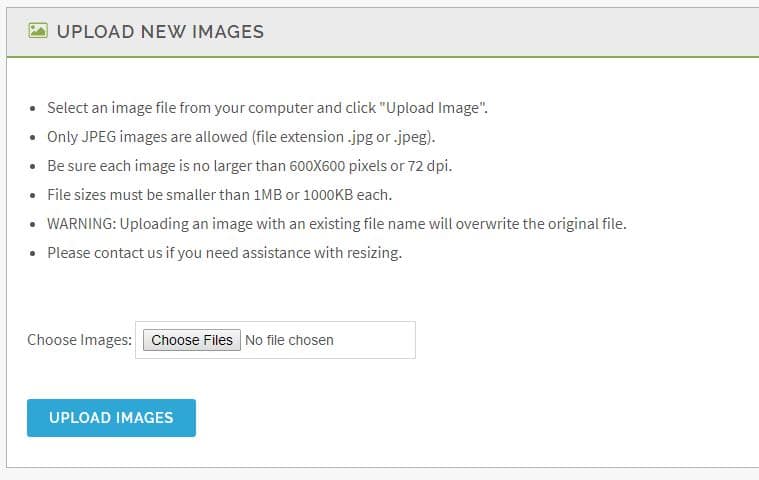Select Manage Uploads from the Home screen of the Management Console.
Then, find the Upload Image panel (pictured below) and use the “Browse” button to select an image from your computer and then click “Upload Image”. All images to be used in the image area should be no larger than 400 x 400 pixels. Make sure the image has been saved as 72 dpi and as a .JPG or .JPEG file. The maximum size image you can upload is 1MB.