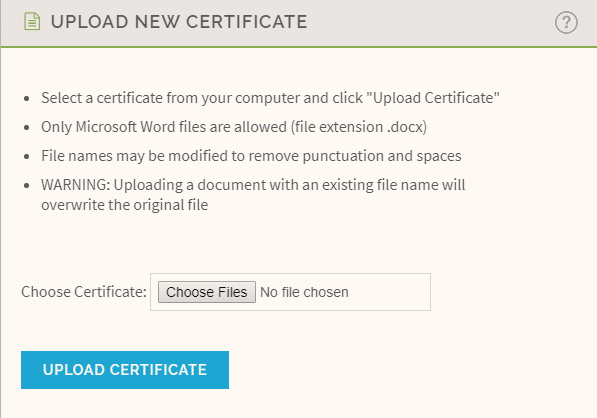Select Manage Uploads from the Home screen of the Management Console.
Select “Browse” to choose a certificate from your computer and click “Upload Certificate”. All certificates must be .docx files. Once a certificate has been uploaded, it will appear in your Current Certificates area. The maximum size certificate you can upload is 2MB.