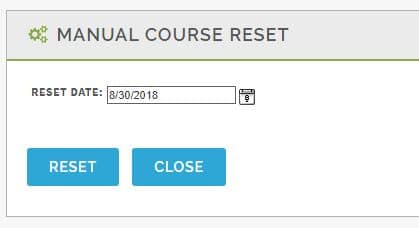Now you can reset your users so they can go through the orientation/training and take the section quizzes and final test again. There are options to set it up on a set-time duration or reset manually on a specific date. How to reset an individual user is covered on the Individual User Reset guide.
For manual reset for a specific date, click on Manual Reset.
Enter in the date you want all users to be reset to and click on “Reset”. You can also click on the calendar icon to the right.
You will see a message that says “Reset Complete” when all the users have been reset. Once you see that, click on Close.
Any previous history of usage or completion will be archived.