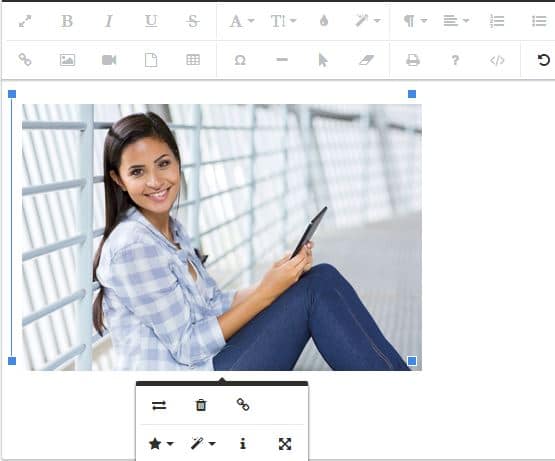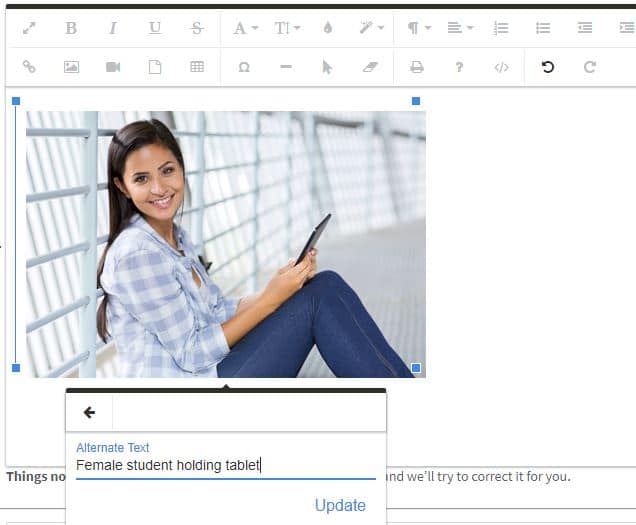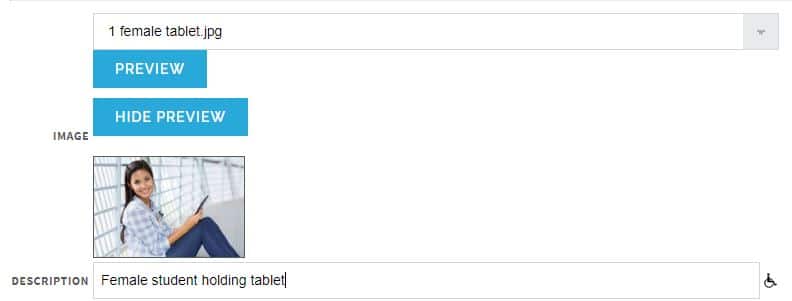For images in the content area:
Once your image is inserted into the content area, click on it to bring up the image menu.
Click on the i icon, and type in your label. This can be picked up by screen readers, and will also display when a user places their cursor over the image in the orientation.
For images in the dropdown menu:
Type the label in the description box below the dropdown menu.