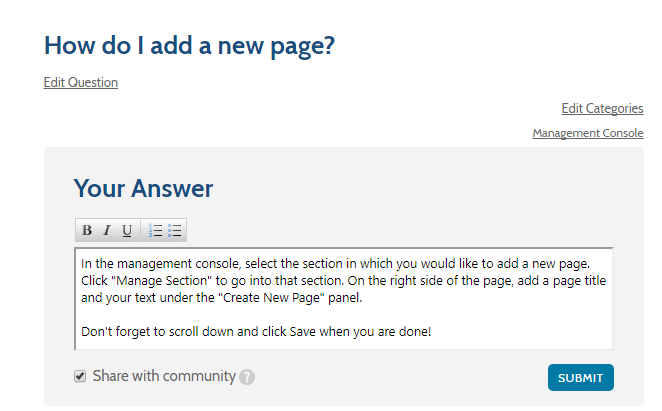When a question is submitted, those with a Discover admin account will get a new question notification with a link to respond. Click here to learn how to change your email notification settings.
Once you have clicked the link, you will be taken to a page where you can edit the question as well as provide an answer. It may be pertinent to edit the question if you want to make it more general for broader use or to fix grammar or spelling errors.
Check the “Share with community” box to make the question publicly available on your Discover website. If you do not check the box, only the person who submitted the question will see the answer.
Once you click “Submit,” the person who submitted the question will receive an email with your answer.