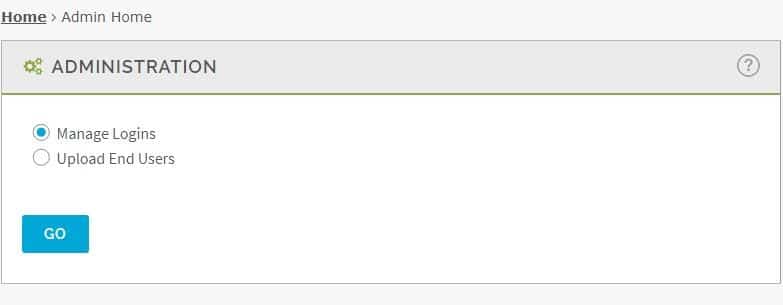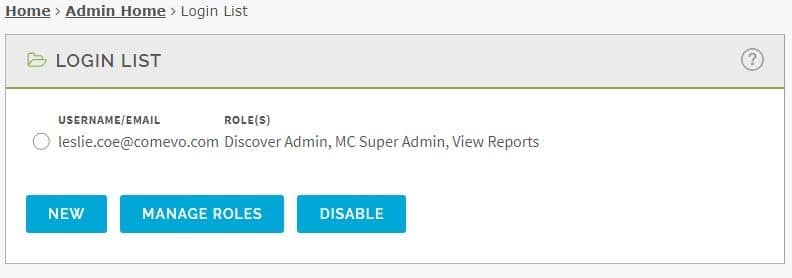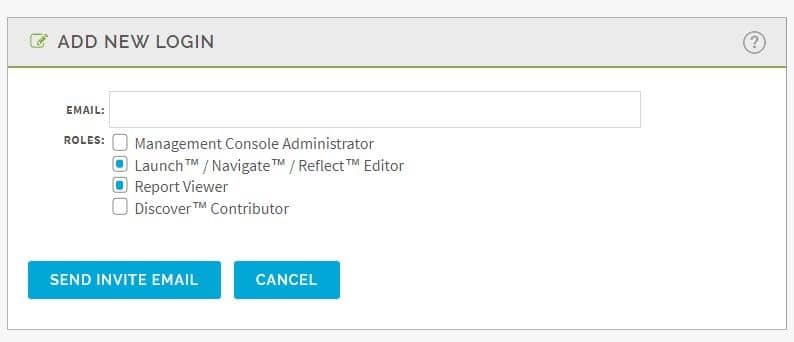A Management Console Administrator is the only role that can add a new user.
To begin adding new users the Administrator will navigate to the Home page and select the Administration as shown below:
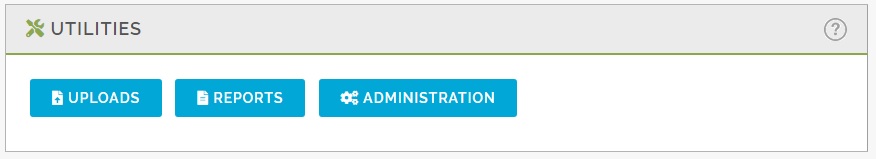
An Administration Options Screen will be the next step as shown here:
Select New to create a new user.
From the Login List the following option will appear to the right side of the Login List:
Enter the new users email address and then select the Role(s) the new user is to have then click the Send Invite Email.
When a new user is created by an Administrator the system will send an email to the new user with their login information. The email will come from noreply@comevo.com Let the new user know if the email is not in their inbox to check their spam/junk folder.
We recommend that the temporary password be changed when the new user enters the Management Console for the first time. The Change Password link/option is located in the upper right corner of the Management Console.