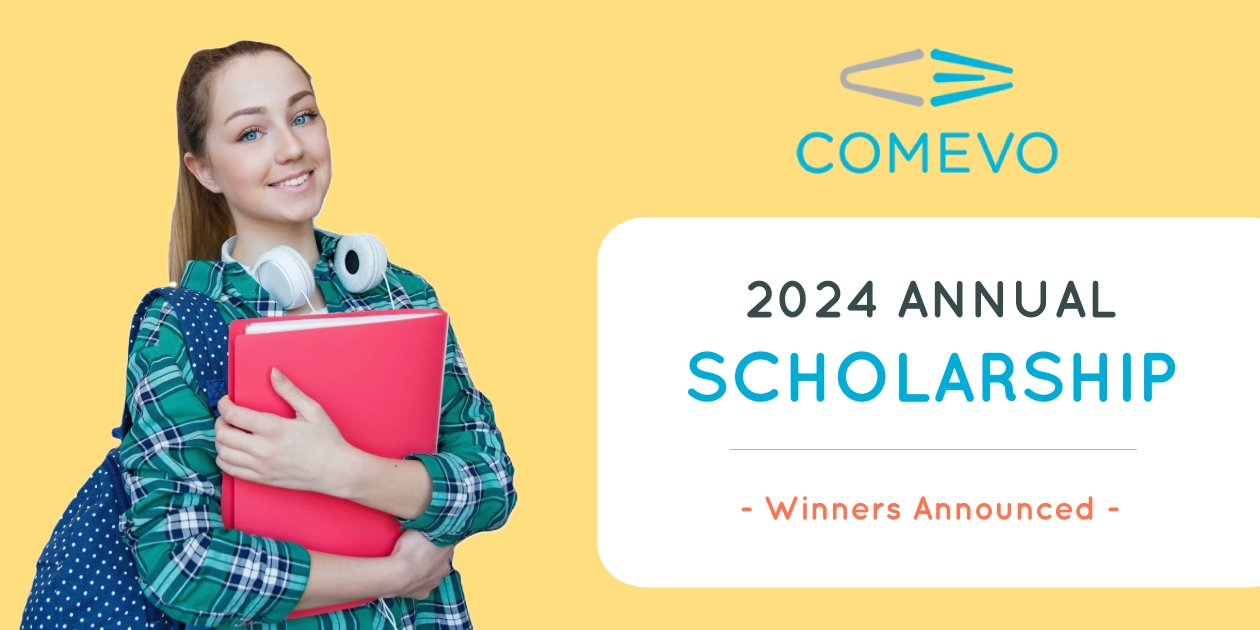Implementing Online Orientation can be intimidating if you don’t have a plan in place. Our outline below will help you create a clear, concise, relevant and engaging orientation for your incoming students. Don’t let content paralysis slow you down.
- Who will be involved?
The first step to developing your orientation content is deciding who will be the key players in the process. If you are going to use a committee, you’ll want to strategically choose members that can dedicate enough time to the project and divvy up the work appropriately. From the start, you’ll want to create deadlines for deliverables and make sure everyone is clear on their responsibilities.
You will also want to consider who will need to review any of the content (department heads, University President, etc.) and who will be responsible for collecting and communicating the feedback.
If you don’t have the staff resources to gather and create content, consider hiring an outside content creation firm, like Written Productions, that specializes in online orientation content.
- Creating a timeline
Mapping out a timeline is the best way to begin any project, especially one that involves multiple moving parts. According to Christine Brown, Content Production Manager at Written Productions, your timeline will depend on the number and size of modules, types of multimedia elements and the amount of people wanting to be involved.
For written content and photos, Brown suggests one to two months to be safe. At a minimum, you would need a dedicated week to compile, organize and storyboard the written content and select photos, assuming you already have a photo library. Then, you would need another week to input the written content into the management console, format and load the photos, write and input the quiz and test questions and review/test the program before making it “live”. If you are planning on taking photos specifically for the orientation, 3-5 weeks should be added in. If you plan to create a video, Brown suggests another couple months (see article on How to Create a Video for your Orientation).
- Developing Content
Creating the content for your orientation may seem daunting, but Brown suggests a manageable process that will help to tackle the challenge.
- Brainstorm with Committee
Decide what the goal of the orientation is and what questions/processes should be addressed for viewers.
- Organize the topics in an outline with sections and subsections
- Have your committee (if applicable) review the outline.
If you are working alone, it’s a good idea to get an outside opinion from a fellow co-worker.
- Create a storyboard with one screen depicted per page including the written text for the page, links and photo/graphic. Brown suggests targeting 60 to 90 minutes for your orientation length. A student will spend on average one minute per screen and about three minutes per quiz/test section, so keeping the orientation to about 40 pages is ideal. In an average module, she suggests five to ten videos and/or audio clips about 60 seconds each. If you plan to use videos, about 5-10 minutes of video is appropriate, mixing in a welcome video and instructional clips.
- Have the committee review storyboards.
- Input content into the management console.
- Have the committee review in “preview” mode.
- Editing and testing
When it comes to editing your content, Brown suggests being consistent with the use of capitalization and acronyms. Utilize the college’s editorial style sheet to maintain consistency with other college publications. When writing, use an active tone and avoid awkward sentence structure. You want to make the content simple, so try to reduce the word count by combining redundancies and streamlining verbiage. Try reading the text out loud from beginning to end to catch any mistakes you “glossed over”.
Once you are ready to release your orientation, decide on any metrics you want to use to measure success. It may be a certain percentage on the quizzes, a certain amount of traffic to a college web page or even a decrease in user issues/complaints. Be sure to utilize your software’s reporting feature, like Comevo’s analytics dashboard, to analyze your data.