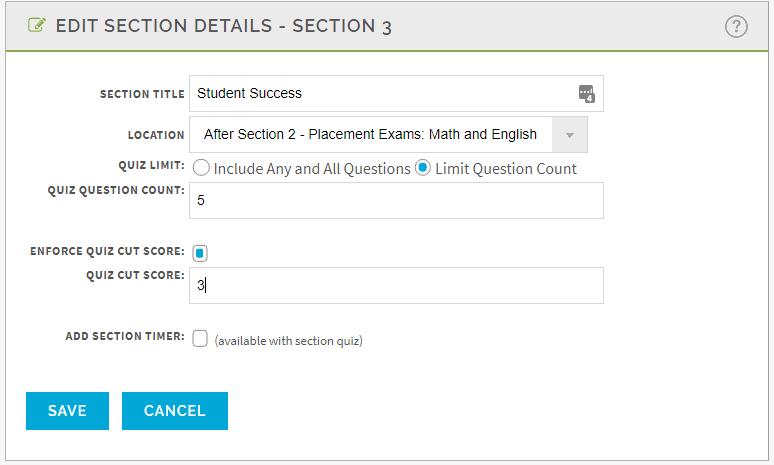You know that you can create a quiz, but now you want to create some randomization for each quiz attempt. Here are some tips on how to create a random quiz for each of your users.
- Create a bigger pool of questions. The more questions you have, the more question options your user may see.
- Limit your question count. If you create a pool of 12 questions, but limit your question count to 5, that means 5 out of the 12 questions will be randomly placed in that user’s quiz. If you have set a section quiz cut score and the user does not answer the question correctly, they most likely will not see the same question again if they have to retake the quiz.
- Add questions to your path forks. Each user will receive different questions if they have gone through different path forks.
- Utilize the question’s use in your favor. Set questions to BOTH final test and section quiz uses if it is a question you really want your users to understand. They will have a greater chance of seeing that question this way.