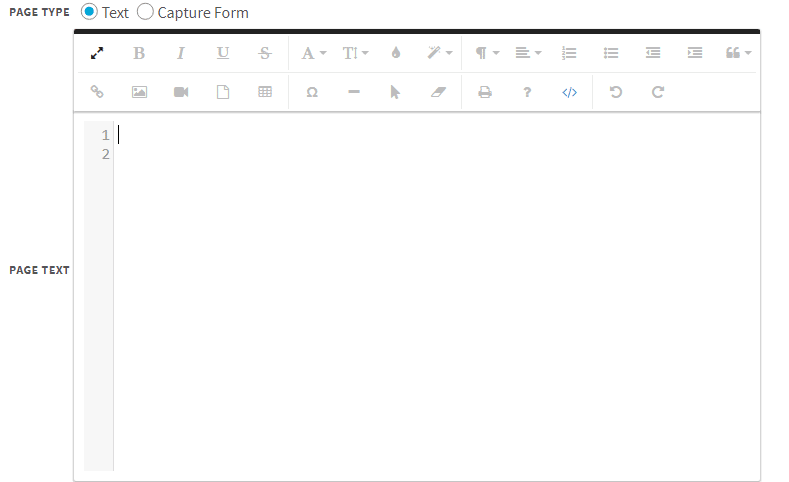Do you have an online presentation or video (YouTube, Prezi, etc.) that you would like to feature in your orientation? You are most likely able to embed that into your modules! Here’s how:
All that you will need to do is go to the site that is hosting your presentation or video, and see if they provide you with an “Embed” link.
If you are able to Embed it, then you are able to put it in your module!
Copy that Embed code.
Go to the page that you would like to add this to, and click on the </> icon in the second row of the editor toolbar.
Paste your Embed code and and hit Save.